
If you are managing multiple websites across different hosting providers, you may face the need to point a subdomain from one hosting setup to another.
In this guide, I’ll walk you through how I connected my subdomain kanhangad.vastinfos.com (registered with Namecheap) to a WordPress website hosted on Hostinger, while keeping my primary domain (vastinfos.com) active on Namecheap hosting.
Best part? Hostinger also installed a free SSL certificate on the subdomain automatically once the setup was complete ✅.
Why This Setup Was Needed
- My primary domain vastinfos.com is registered in Namecheap and its nameservers are pointed to Namecheap Hosting (cPanel with WordPress).
- I wanted to run a separate WordPress website at kanhangad.vastinfos.com but hosted on Hostinger (because they provide free SSL & easy WordPress setup).
- Since my main domain’s nameservers were already set to Namecheap Hosting, I couldn’t change them again for Hostinger. Instead, I had to set up the subdomain connection using DNS A records.
1. Create the WordPress Website in Hostinger
- First, I logged into my Hostinger account.
- I created a new WordPress website in Hostinger.
- During setup, I entered my subdomain
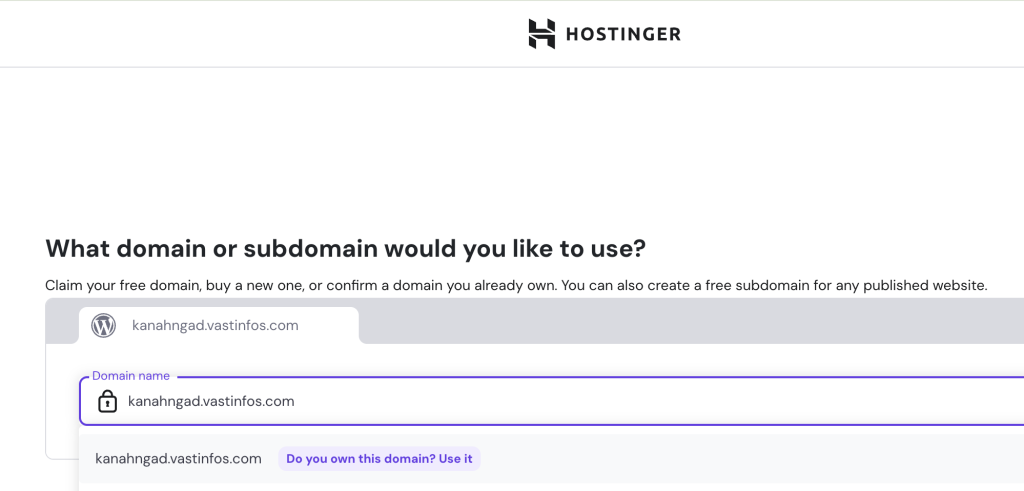
kanhangad.vastinfos.comHostinger showed me a message: “Domain is not connected. Please configure DNS.”
2. Get DNS Instructions from Hostinger
- Hostinger provided me two options:
- Point nameservers (Not possible for me as my main domain was already on Namecheap hosting).
- Add A Record → This is the method I used.
- Hostinger displayed the IP address of my hosting server that I needed to point my subdomain to.
3. Log in to Namecheap & Access Zone Editor
Since my main domain’s DNS was already managed by Namecheap hosting (cPanel), I had to use the Zone Editor inside cPanel.
Steps:
- Login to Namecheap cPanel.
- Go to Domains → Zone Editor.
- Find my domain vastinfos.com and click Manage.


4. Add A Record for the Subdomain
Next, I added a new A Record to point the subdomain to Hostinger’s server.
- Name: kanhangad
- Record Type: A
- Value: (The IP address provided by Hostinger)

Click Save
5. Wait for DNS Propagation & SSL Setup
- Within a few minutes, the subdomain kanhangad.vastinfos.com connected to my Hostinger WordPress site.
- Hostinger automatically installed a free SSL certificate within 5–10 minutes (no manual setup needed)
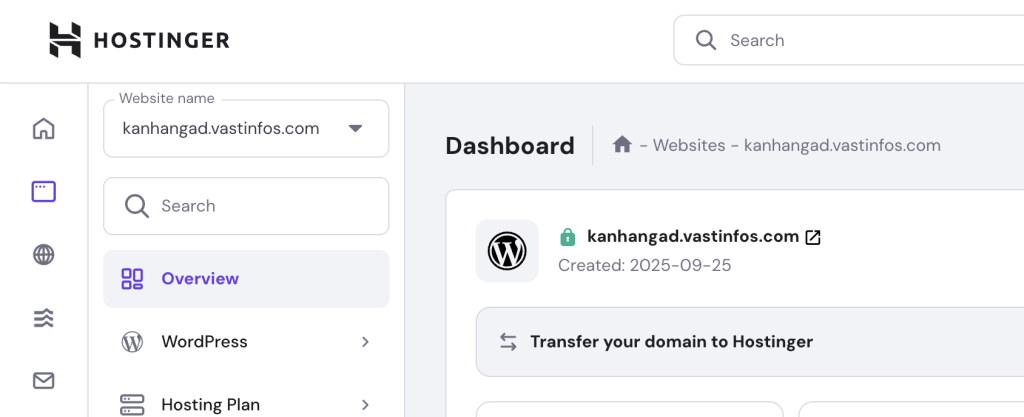
Final Result
Now, my setup looks like this:
- Primary Domain (vastinfos.com) → Hosted on Namecheap (cPanel + WordPress).
- Subdomain (kanhangad.vastinfos.com) → Hosted on Hostinger (WordPress + Free SSL).
Everything works perfectly ✅.
Key Takeaways
- Even if your main domain uses Namecheap nameservers, you can still point a subdomain to another hosting provider like Hostinger.
- All you need is the A record with the correct IP address.
- Hostinger will handle the rest, including free SSL installation.
Need Help With Subdomain Configuration?
Sometimes DNS and hosting settings can get confusing. If you don’t want to risk downtime or errors, you can reach out for paid technical support.
I provide assistance with:
- Subdomain setup and DNS records
- Connecting domains and subdomains to Hostinger, Namecheap, or GoDaddy
- WordPress installation and migration
- Free SSL setup and troubleshooting
👉 For professional support, contact me at: sreeraj@infoexpo.in






