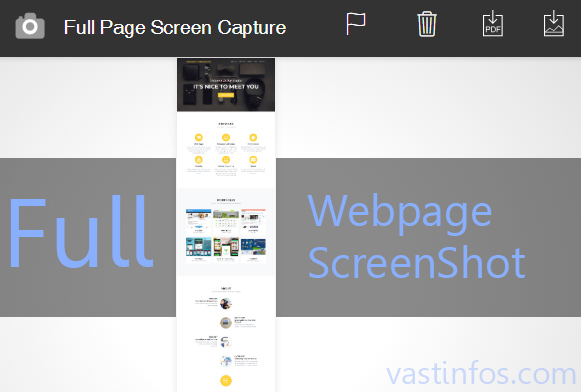
Have you ever wondered how you can take the photo of a full web page? while you can see only

Usually, we take photos of the screen by snip tools or using print screen key. But this has a limitation that it can only copy few limited area images. So usually what people do is capture parts of the webpage and join it using some photo
How to capture whole webpage
You can easily capture a whole webpage using some only tools available. But more easier is using a Chrome browser extension.
Full page screen capture is a simple Chrome browser extenstion. This help us to easily capture the whole webpage. And the best part is it does this in a single click, no need of entering url etc.

- Install extention from Chrome Store
- Open you webpage to be captured
- Click on the extention icon – It will start capturing
- You will get the captured webpage photo
Webpage screen shots can be downloaded in PDF and PNG formats.







