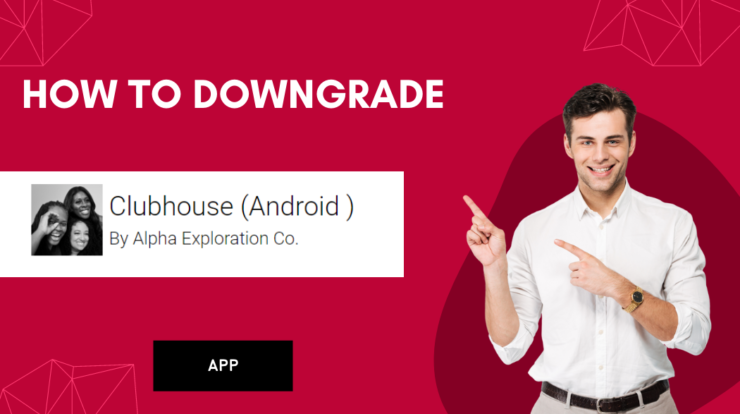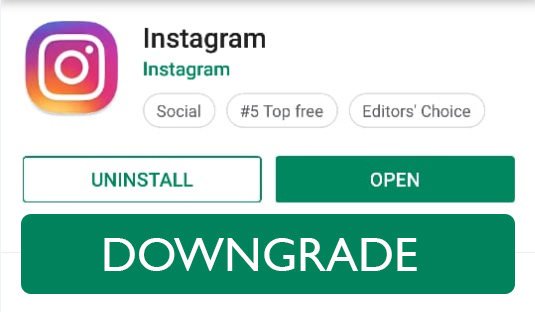
Downgrading an Android app is not an option which is directly available on your phone or Play store. You can see only the update option in the Google Play store which upgrades the app but not any downgrade options. What if the latest update is causing some issue with the app’s working or its not pleasing you?
Some times you may have to face such a situation which makes you think, “Oh I Should n’t have updated this app”. This usually occurs when the latest update takes away our favorite things. Also when it causes some malfunctioning of your favorite features. Or it can be some new features that disturb you or not make you comfortable. In such cases we have to depend on downgrading the Android App.
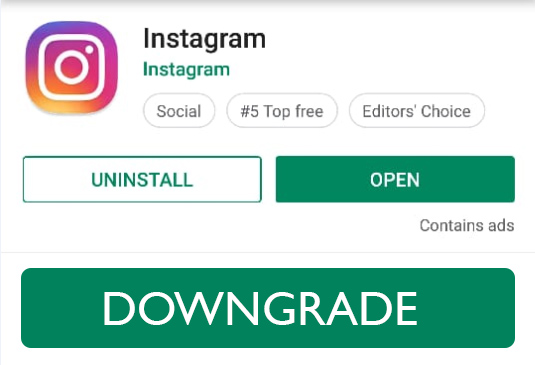
Downgrading is installing the older version of the App. This cannot be done from the App settings or store. So here I will be sharing how to do that by sharing the downgrading Instagram app.
How to Install an Older version of Instagram Android App ?
For the downgrading process, you need to get the older version of the App. The older version won’t be available in the Google Play store. So we have to depend on other websites which keep every version of Android Apps.
- Uninstall the Existing Instagram Android App
- Go to Google Play store and check the current version number
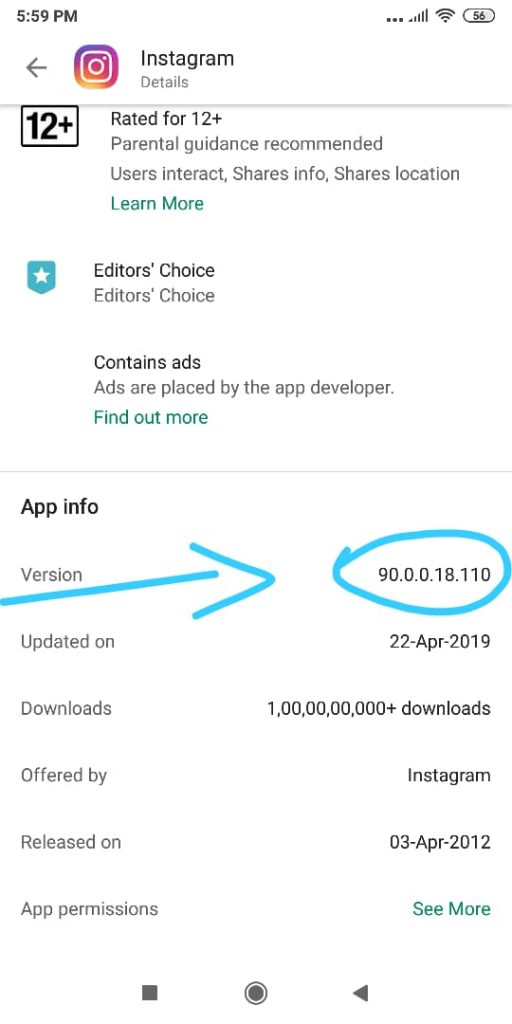
Download the older version from the link: Instagram Apks. You can do by downloading an APK with older version number compared to the version number you found the number you found in your playstore instagram page.
- Install the apk file and You are done.
The older version won’t be available in the Google Play store. So you can download it from other sites like Apk mirror.
Bonus Tip: You need the apks with beta or alpha only if you need the testing versions. Since you are planning to downgrade you can ignore apks with the alpha or beta in its name.
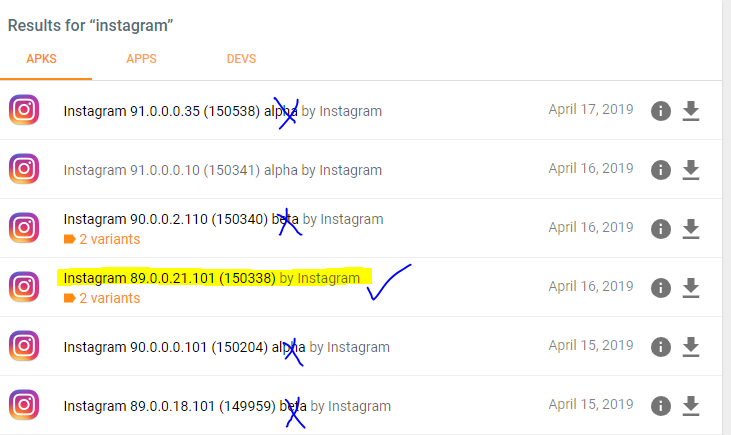
Here you can see the version code is 90.0.0.18.101 is an older version compared to the sceen shot of playstore (90.0.0.18.110).
Tags: Downgrade any android app - Install old instagram - undo updating instagram - instagram previous versions download - change to older version instagram - undoing update of android app - whatsapp downgrade - facebook downgrade- tiktok older version