
Feeling like your WhatsApp messages lack a certain elegance? Regular text can get the job done, but sometimes you want to add a touch of sophistication. That’s where making text italic in WhatsApp comes in!
Why Italicize?
Italic text adds a subtle slant, setting your words apart and hinting at something unique. Here’s where italics shine:
- Highlighting foreign phrases: Grazie mille (Thank you very much in Italian)
- Emphasizing titles: My favorite book is To Kill a Mockingbird.
- Adding a touch of sarcasm (use with caution!): Of course, I believe you…
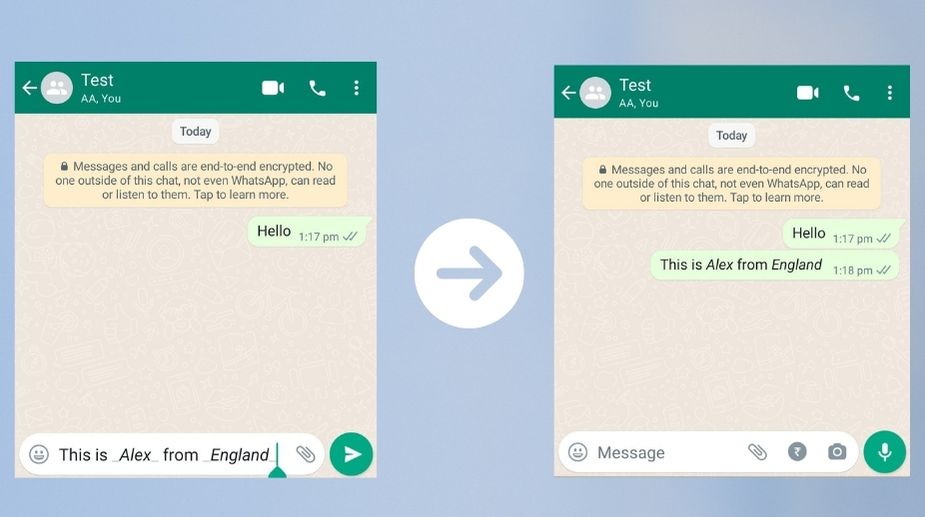
Two Quick Techniques to Make Text Italic
1. The Underline Master (_)
This is the tried-and-true method to make text italic in WhatsApp. Simply place an underscore (_) before and after the text you want to slant. Here’s an example:
This text will appear italicized
2. Use the Built-in Formatting Menu
For those who prefer a visual approach, WhatsApp has a handy formatting menu. Here’s how to make text italic in WhatsApp with the menu:
- Type your message.
- Tap and hold on the specific text you want to italicize (or highlight the text if using iOS).
- A menu will appear. On Android, you’ll see formatting options. On iPhone, tap “BIU” and then “Italic.”
Bonus Tip: Italics and Bold can be Friends!
While not recommended for full messages, you can combine making text italic in WhatsApp with bolding (asterisks) to create an even more impactful message.
Become an Italicizing Pro!
Now that you’ve mastered the art of italics on WhatsApp, go forth and elevate your chats! Remember, use italics strategically for emphasis and style, but avoid going overboard.
Pro Tip: Italics can be tricky on small screens. Use them sparingly for maximum impact.
So, ditch the plain text and embrace the power of italics to add a touch of flair to your WhatsApp communication today!






