
Struggling to get your point across in a sea of WhatsApp messages? Sometimes, regular text just doesn’t convey the emphasis you need. But fear not, because WhatsApp offers a superhero formatting option: making text bold!
Why Go Bold on WhatsApp Chat?
Bold text is like a spotlight for your words. It instantly grabs attention and ensures your message hits home. Here’s when to unleash the bold:
- Highlight crucial details: “The movie starts at 8 PM sharp, don’t be late!”
- Emphasize urgency: “Remember to pick up bread before dinner!”
- Make things pop: “This weekend’s movie is The Batman – you in?”
Mastering the Bold: Two Quick Techniques
1. The Asterisk (*) – The OG Bolding Method
This is the classic way to make text bold in WhatsApp. Simply place an asterisk (*) before and after the text you want to emphasize. Here’s an example:
This text will appear bold
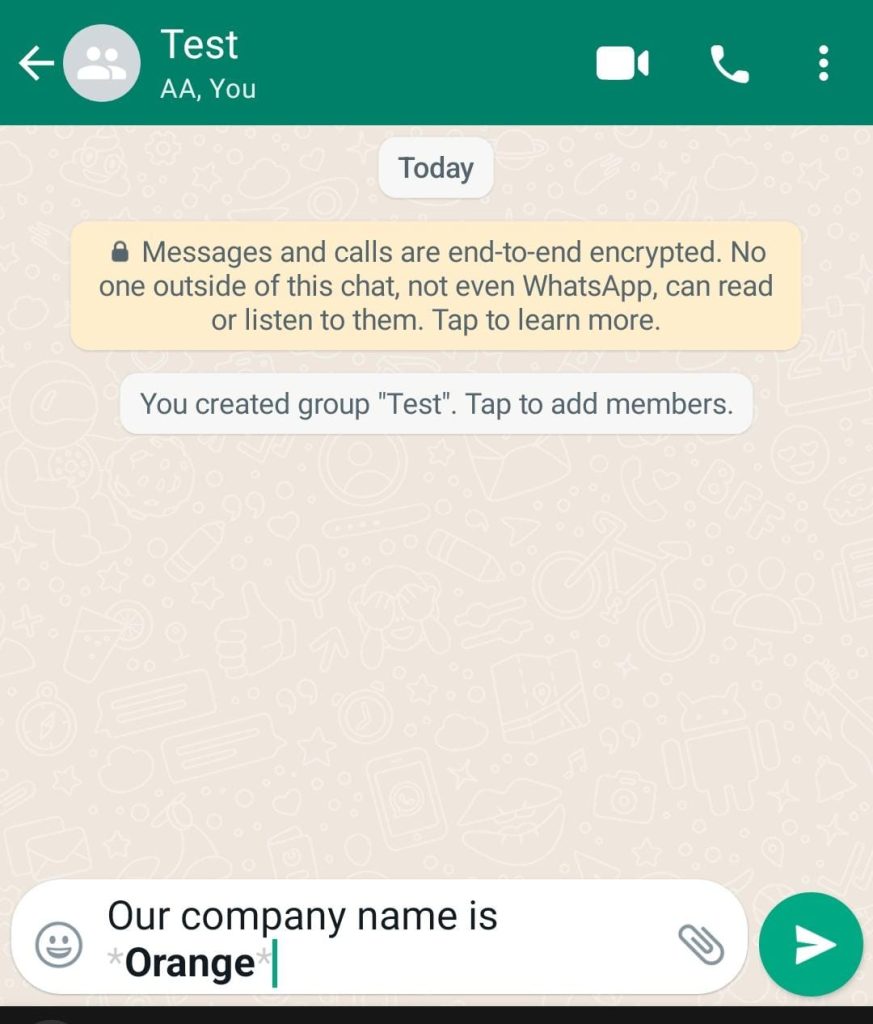

2. Use the Built-in Formatting Menu
For those who prefer a visual approach, WhatsApp has a handy menu for formatting. Here’s how to make text bold in WhatsApp using the menu:
- Type your message.
- Tap and hold on the specific text you want to bold (or highlight the text if using iOS).
- A menu will appear. On Android, you’ll see “Bold” directly. On iPhone, tap “BIU” and then “Bold.”
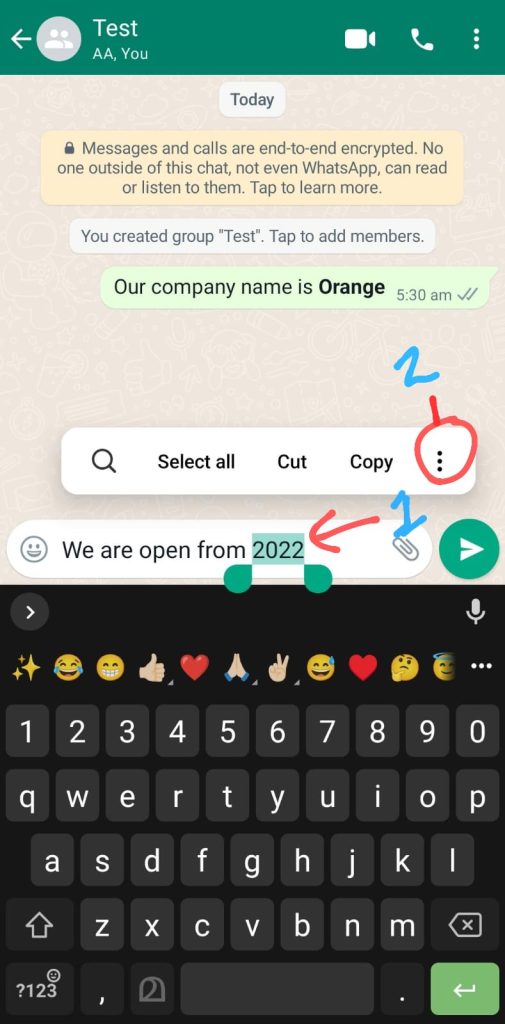
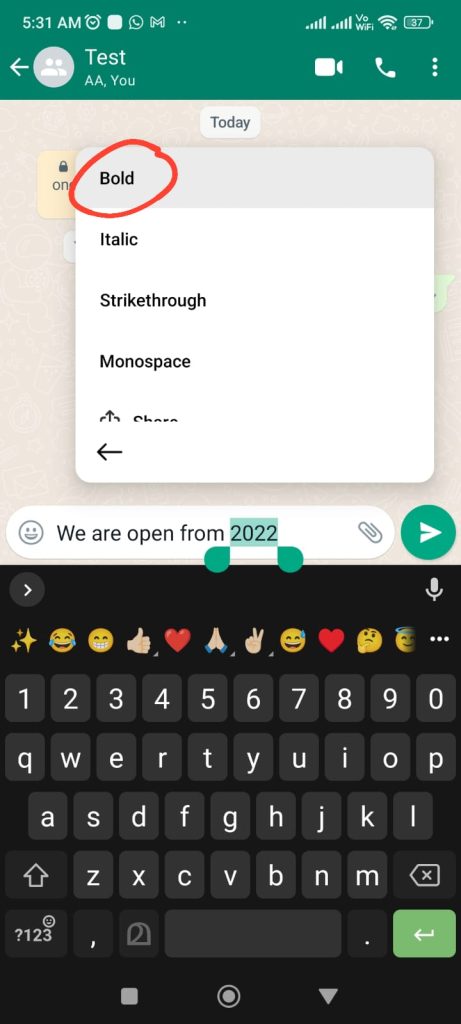
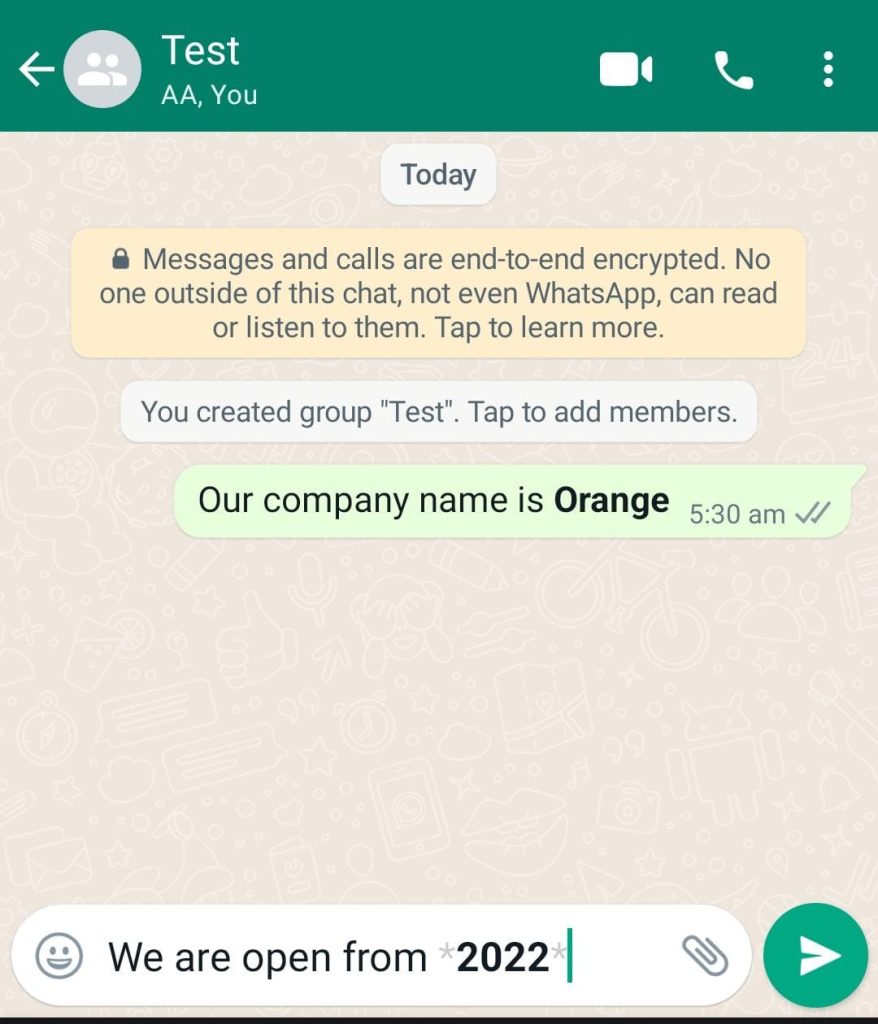

Bonus Tip: Bold and Italic Power Duo!
While best avoided for entire messages, you can combine making text bold in WhatsApp with italics (using underscores) for an extra punch in your message.
Become a Bold Master!
Now that you’re a WhatsApp bolding guru, go forth and conquer your chats! Remember, use bold strategically to keep your messages clear, concise, and super engaging.






